Zac George Video I was talking about. What is the heel command in Finnish? Training calming down.
The Early Riser Day 48 🎙🌅
The Article is called: The Myth of the Present Moment
DailyDogo 118 🐶

The Early Riser Day 47 🎙🌅
Any problems you may have in a particular area of your life are the result of the system that produces these.
I don’t think I managed to talk about it eloquently, but what I tried to say: This is an interesting perspective, however you might not be in complete control of the system that produces problems. So you may have to satisfice and maybe even accept some things as realities that may have looked like solvable problems at first.
DailyDogo 117 🐶
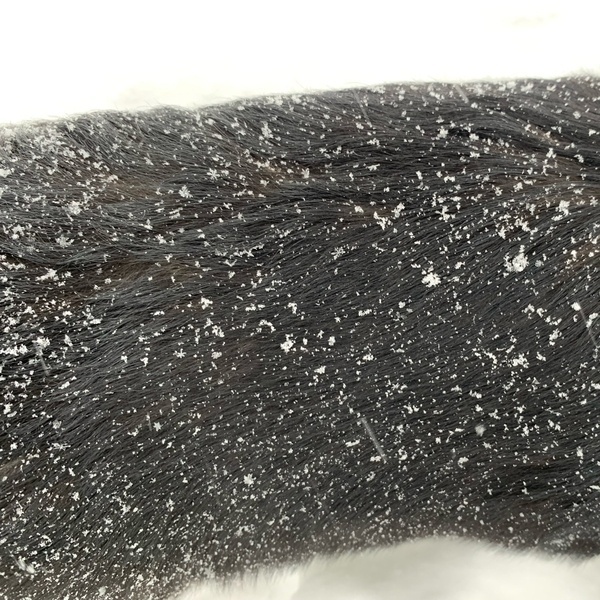
The Early Riser Day 46 🎙🌅
Reasoning about sleep is hard.
DailyDogo 116 🐶

The Early Riser Day 45 🎙🌅
Waiting for the sun to rise.
22.2.22 ❤️

DailyDogo 115 🐶
DailyDogo 114 🐶

The Early Riser Day 44 🎙🌅
Habit change is possible in general and for me specifically.
The Early Riser Day 43 🎙🌅
A successful morning is defined by a million little things going right.
DailyDogo 113 🐶

The Early Riser Day 42 🎙🌅
We got lucky with our accommodations in Oulu. I got unlucky white recording this because people had dropped a whole pizza and the dog wanted it so much that I had to stop the recording.
PuppyCast 15 🐶🎙
This time from Oulu instead of Kuusamo.
DailyDogo 112 🐶

The Early Riser Day 41 🎙🌅
Going to the city even though we are not going to take part in the puppy school classes anymore.
DailyDogo 111 🐶

The Early Riser Day 40 🎙🌅
A Podcast Recommendation: Cortex. Their Yearly Themes Episode.
DailyDogo 110 🐶

The Early Riser Day 39 🎙🌅
Waking up a little earlier.
DailyDogo 109 🐶

The Early Riser Day 38 🎙🌅
Complaining where my time has gone now that it has become normal for me to wake up so early.
DailyDogo 108 🐶
