DailyDogo 888 🐶

DailyDogo 888 🐶

DailyDogo 887 🐶

DailyDogo 886 🐶

DailyDogo 885 🐶

DailyDogo 884 🐶

DailyDogo 883 🐶

DailyDogo 882 🐶

DailyDogo 881 🐶

DailyDogo 880 🐶

After a lot of other stuff I’m back at it. TIL that php ENUMS are kind of hard to do assertions on in PHPUnit. assertSame and assertEquals both don’t work.
What I can do though is this:
$this->assertSame(SyncStatus::Pending->value, $syncStatusAfter->value);
#buildinpublic #mbsync
After many hours of familystuff, I’m back trying to see why one of the tests is still failing, now that my sidequest about the seeder is complete. #buildinpublic #mbsync
[Just noticed I never sent this…]
#buildinpublic #mbsync
Alright, so the seeder works and I can skip registering all the time when resetting the db. 😅
Instead I only need to run:
artisan migrate:fresh
and then:
artisan db:seed
And I’m good to go!
The code needed some trial and error to get right, but looks basically like this:
<?php
namespace Database\Seeders;
use App\Models\Blog;
use App\Models\User;
use Illuminate\Database\Seeder;
use Illuminate\Support\Facades\Config;
use Illuminate\Support\Facades\Hash;
class AddAdminUserSeeder extends Seeder
{
public function run(): void
{
$user = User::create([
//...
]);
$user->save();
$blogs = [
//...
];
$user->blogs()->saveMany($blogs);
$user->selected_blog_id = $blogs[0]->id;
$user->save();
}
}
It’s just really cool to me how powerful laravel’s db abstractions are. I may not know yet how to express my needs and then try to do it old-school directly in sql at first, but that it’s possible to express my needs and I can otherwise just focus on the code is so cool. #buildinpublic #mbsync
I’m working on a little side quest atm. I’m creating a database seeder that automatically adds a user to the db so that I can reset the db quicker. It’s pretty easy with laravel and I love the distinction between migrations (schema changes) and seeders (data additions) #buildinpublic #mbsync
At the moment I’m working on implementing the minimalistic sync engine - even calling it that gives it too much credit. One test is failing, it seems that the sync status is not marked as pending when we mark a post for sync. #buildinpublic #mbsync
I’ll continue my work on mb-sync. It’s always a little hard to know how much time I have - so I might need to do something else soon, but I’ll at least start. #buildinpublic #mbsync
DailyDogo 879 🐶

DailyDogo 878 🐶

The metrics that people in charge at my work care about the most seem(!; to me) to be not reached. It’s true, I can be kind of slow but what I do is mostly thought through. It just takes time. Sometimes too much, I guess.
Amazing, how quickly confidence wanes under pressure. Tomorrow’s another day.
Wanting to do a good job and wanting to do a quality job aren’t always congruent.
DailyDogo 877 🐶

DailyDogo 876 🐶

Okay fixed the theme next/previous links: {{ $cleanContentNext := .NextPage.Content | plainify }} {{ if gt (len $cleanContentNext) 20 }} {{ printf "%.20s" $cleanContentNext }} {{ else }} {{ $cleanContentNext }} {{ end }} {{ end }} And the other problem seems to have been a category filter not having run through. There is no pagination, it just shows all the posts on one page. Which is fine for now.
My theme switch has lead to a couple of problems that I have to solve it seems in time I don’t have. 1. posts without a title lead to links without one in the single post view 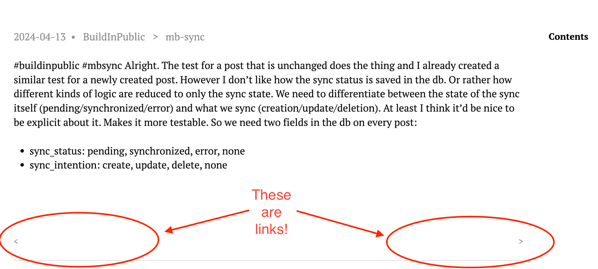 2. for some reason the categories view is not paged and you can’t view posts in a category past the 11th post. Why?
2. for some reason the categories view is not paged and you can’t view posts in a category past the 11th post. Why? 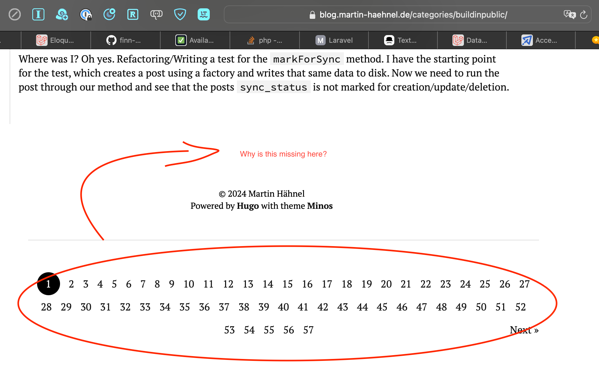 Great. Great stuff.
Great. Great stuff.
DailyDogo 875 🐶
